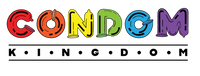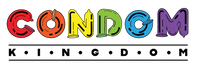Customise Your T-Shirt Online Now
Are you looking to make some bespoke and truly iconic T-Shirt designs to gift your friends with? Look no further.
Think Bucks Party 'if found call this number' with a photo of your drunkest mate. Or Happy Birthday T-Shirts with a photo of your friend. Get creative with a printed nude on a tee for your partner, or not creative with a blatant dick pic (we've seen it all). Design your own memes on a tshirt or create a drinking game you can wear to the pub. These are some of our favourite customised tshirt online ideas to help you get started. 
How to Customise a T-shirt
Customised tshirts online are easy with our inbuilt t-shirt graphic designer.
Read the step by step guide below for you to make your own design and start creating your own customised tshirt.

1. Choose between White or Black
T-Shirt options
For your customised tshirt, click "CUSTOMISE YOUR TSHIRT" in our navigation and choose between a white t-shirt or a black t-shirt. All shirts are 100% cotton and are a standard block T-shirt cut which is the most common fit and shape.


2. Choose your T-Shirt Size
For your customised tshirt, choose your tshirt size. All our t-shirts are a standard fit and size. If you are unsure what size you are, the easiest thing to do is go find a t-shirt in your wardrobe and look at what the tag says. We carry sizes Small, Medium, Large, Extra Large, Double XL and Triple XL.
If you need to double check your size, check our size guide! You can measure across the front of your chest to match the right t-shirt size for you.
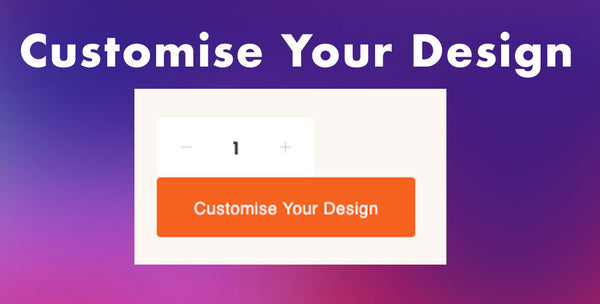
3. Click 'Customise Your Design' Button

4. Choose Front or Back design layout
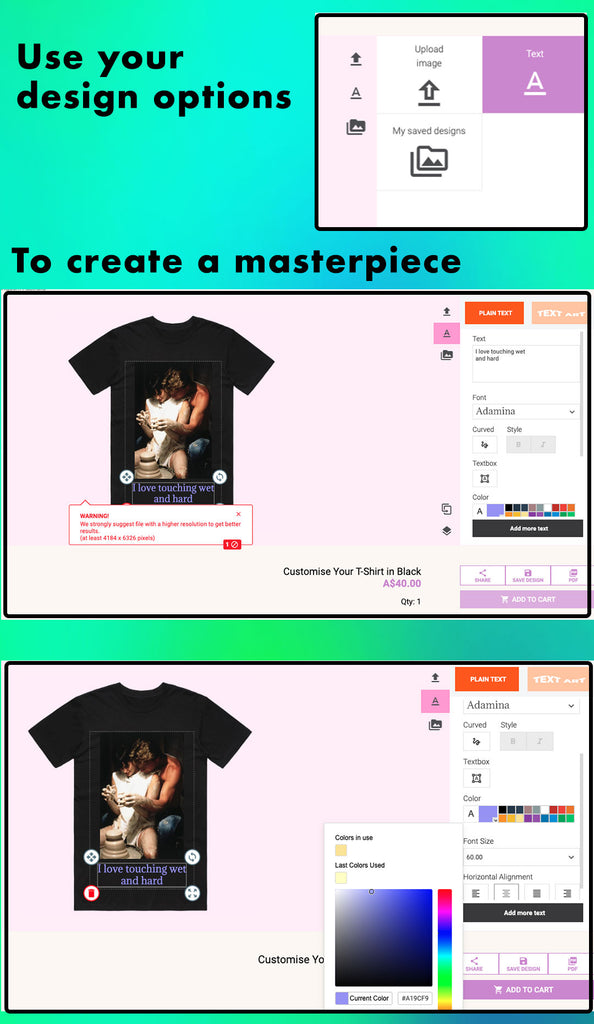
5. Upload an image or add text!
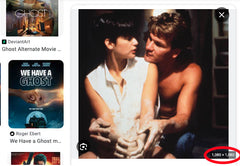
If you are using a photo from the internet check its size in the corner of the google image selection. Aim to have these numbers above 800 px to ensure your print looks good.
Add text via the easy text add function, choose your colour and size and font.
If you are a design wizard you can export text from another platform as a png and upload it as an image if you wanted more control over the look of it.
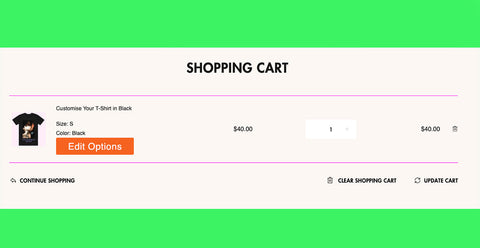
6. Click add to cart & check out!
Your customised tshirt you made online is done. Click check out and watch as it gets delivered to your doorstep.READY TO CREATE YOUR OWN?
START YOUR DESIGN HERE